Documents:
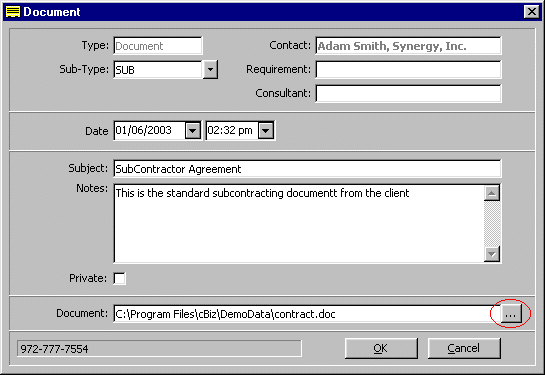
You can attach any important documents for
all the entities contacts/consultants/Requirements/companies
just by right clicking on any entity record, Select Document.
- Select the Sub-Type from the lookup list.
- Type descriptive Subject or select from the
lookup.
- Type Notes to add details about the note.
- Check Private if you want to make
private to you, so no other users can see it.
- To attach a Document click on the Browse Button
in the Document field and select from the folder
list.
- Select Ok to save it.